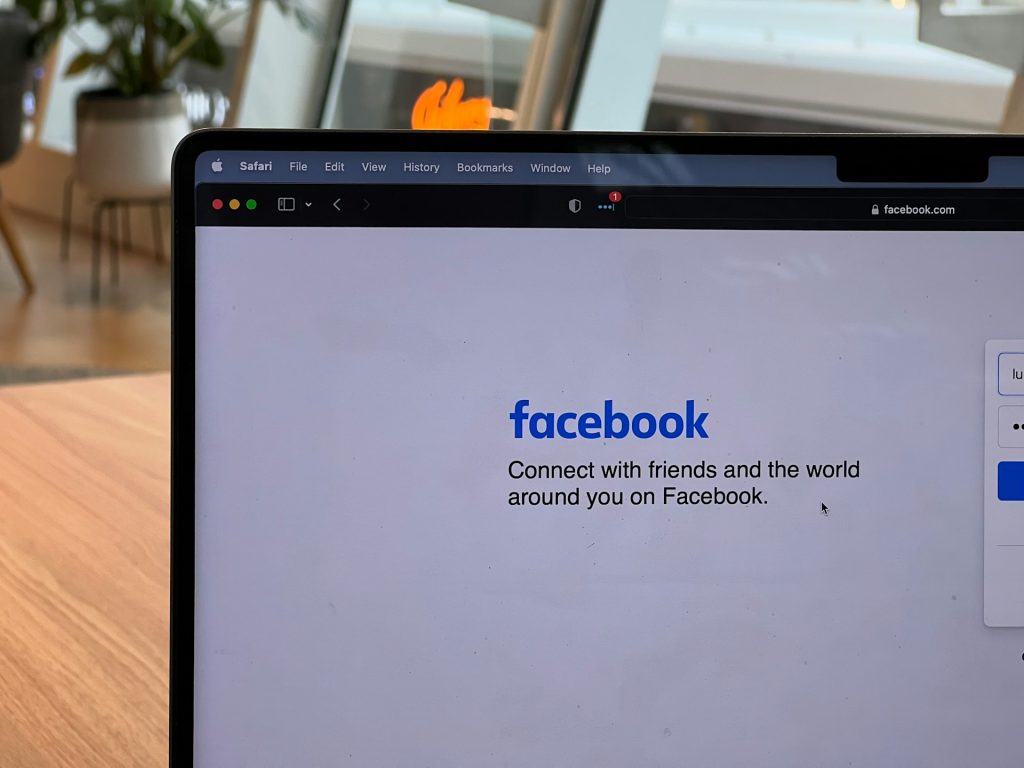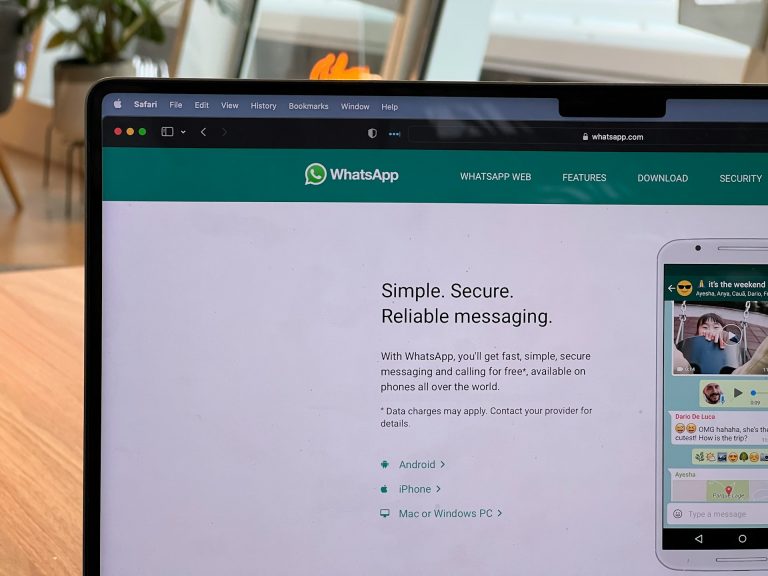Running into problems with Facebook for Business is more common than you might think. With over 3.07 billion users, it’s no surprise that issues arise. When they do, knowing how to contact Facebook Support can save you a lot of time and frustration.
Facebook offers several methods for getting the help you need, from its comprehensive Help Center to live chat support for business accounts.
Many users start with the Facebook Help Center because it’s packed with articles, guides, and FAQs that cover a wide range of topics. This is a good first stop if you need a quick answer or troubleshooting steps.
However, when your issue is more complex, you might need to report it directly to Facebook or utilize their live chat support for faster assistance.
Alternative methods, such as email support and the Facebook Community, also offer ways to resolve your issues. Each method has pros and cons, so it’s helpful to know which one to use based on your specific situation.
Using Facebook’s Help Center for Quick Solutions
The Facebook Help Center is a great first step when trying to solve any issue. This resource is filled with articles, guides, and FAQs covering a wide variety of topics.
To access it, log in to your Facebook account and navigate to the “Help Center” from the drop-down menu located on your profile icon at the top right corner.
Once there, you can search for specific issues by typing keywords into the search bar.
For instance, if you encounter problems with Facebook ads, try searching for phrases like “Facebook ads not working” or “Facebook ad error.” The Help Center will pull up relevant articles that can guide you through the troubleshooting steps.
Additionally, the Help Center has dedicated sections for common categories such as Account Settings, Login and Password, Privacy and Security, Marketplace, Groups, and Pages. This organization makes it easier to find the specific help you need.
One valuable tip is to use specific keywords related to your issue. For example, if you can’t stream a Facebook Live video, searching for “Facebook Live video not streaming” would yield more accurate results.
The Help Center is designed to be a user-friendly and immediate source of solutions, so take advantage of these resources for quick and efficient problem-solving.
Reporting a Problem Directly to Facebook
Sometimes the Help Center might not have the answers you need. When that happens, you can report a problem directly to Facebook. Here’s how you can do it:
- Log in to your Facebook account.
- Click the profile icon at the top right corner.
- Select “Help & support” from the drop-down menu.
- Click “Report a problem.”
- Choose “Something went wrong.”
- Add a description of the issue along with screenshots or videos if possible.
Including as much detail as possible helps Facebook address the issue more effectively. When you choose “Include in report,” it sends additional information, such as your activity log, to help diagnose the problem more accurately. Common categories for reporting include technical issues, spam or abuse, and security concerns.
Keep in mind that reporting directly can sometimes take longer to resolve, but it’s a reliable way to ensure your problem is formally logged and addressed. This approach is particularly useful for persistent technical issues or complex problems that are not addressed in the Help Center.
Accessing Facebook Live Chat Support
For certain Facebook Business accounts, live chat support is available. This service is mainly for advertisers with active campaigns, ensuring they receive timely help for ad-related concerns. Follow these steps to access live chat support:
- Go to the Facebook for Business Help page.
- Scroll down to the “Still Need Help?” section.
- Click the “Chat” button.
- Select the issue category, such as Policy and Account Security, Billing and Payments, Ad Management Tools, Ads, or Measure and Improve Results.
- Start your chat with a trained Ads Specialist.
This chat service enables you to get real-time answers and screen-share options to resolve your issues quickly. If you don’t see the chat option, it could be unavailable in your country or your account may not meet the eligibility criteria.
Additionally, if you have access, you can contact the Meta Pro Team for small businesses. They offer marketing consultations tailored to your needs.
If live chat isn’t available, you can still use other support options. Reporting directly or using the Help Center can also help you solve your problems, even if it takes more time.
Alternative Ways to Contact Facebook Support
If the above methods don’t work for you, there are other ways to get help from Facebook. These include email support, the Facebook Community, and official pages with resources.
Email Support
Emails can be sent to specific addresses based on your issue:
- General Support: support@fb.com
- Press Inquiries: press@fb.com
- Law Enforcement: records@fb.com
- Blocked Content Appeals: appeals@fb.com
- Violations of Guidelines: abuse@fb.com
- Data Inquiries: datarequests@fb.com
- Intellectual Property: ip@fb.com
- Phishing: phish@fb.com
While many users report long response times, this is an option if you need to address specific concerns.
Facebook Community
The Facebook Community is a helpful forum for user support. Members can ask questions and share experiences, which can provide insights into common issues and their solutions. It’s a great place for help with Facebook Groups, online events, and other community-related topics.
Official Pages
Facebook has official pages that offer resources, best practices, and updates:
- Meta for Business: News, tips, and best practices.
- Facebook and Privacy: Information on privacy concerns.
- Design at Meta: Community for designers involved in creating digital connections.
- Engineering at Meta: Technical insights and news.
- Developer Community Forum: Space for developers to discuss Meta-related issues.
Using these resources can often provide the guidance you need to resolve issues effectively.
Facebook Business Support: Simplified!
Reaching out to Facebook Support can be daunting, but knowing the right methods can streamline the process. From the Help Center to live chat, reporting problems directly, and exploring alternative options like email and community forums, there are multiple ways to get the assistance you need. Each method has its own set of benefits, making it easier to choose the right one based on your situation.
Taking the time to understand these options can save you a lot of hassle and ensure your business on Facebook runs smoothly. Don’t get discouraged if one method doesn’t work—try another until you find the right solution. Empower yourself with these tools to make your Facebook experience as seamless as possible.
Streamline Your Conversions: Facebook Business Ads to WhatsApp, One Click!
Transform ads into instant WhatsApp chats. With one click, connect with customers directly, bypassing landing pages and capturing leads immediately. Gather essential info like names and numbers effortlessly, ensuring no leads slip through the funnel.
If you found this guide helpful and want to significantly boost your customer engagement, especially with click-to-WhatsApp ads from Facebook Business ads, explore Sanoflow. Our comprehensive solutions will elevate your social media strategy and help you achieve your business goals. Try Sanoflow now and see the difference! Get a free demo now.