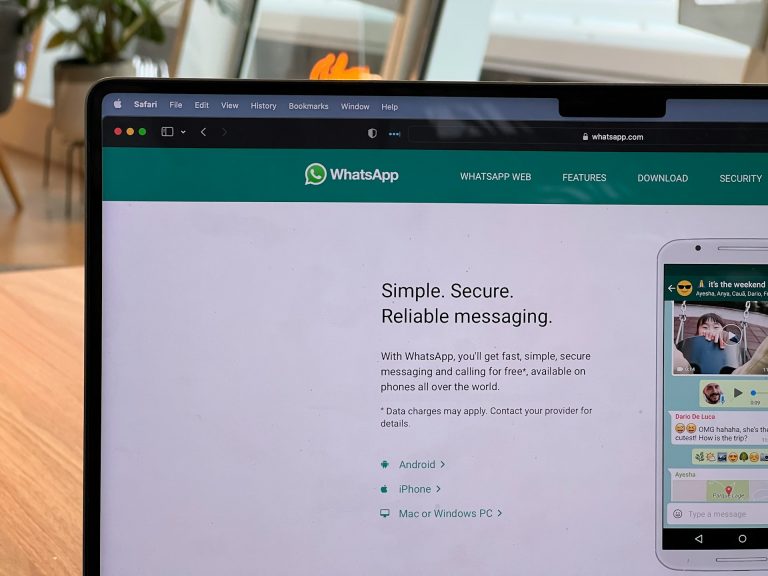The WhatsApp Business API has become a go-to tool for businesses looking to enhance communication and engagement with customers. It allows companies to integrate WhatsApp messaging with their own systems to streamline customer interactions. However, like any technology, businesses may encounter hurdles when using this API. Understanding these challenges and knowing how to address them can save time and enhance productivity.
Many businesses face issues during their journey with the WhatsApp Business API. From initial setup problems to connectivity issues, these challenges can seem daunting at first. The key is to tackle them with a systematic approach. By delving into typical issues and their solutions, you can confidently use the API to your advantage.
Understanding API Setup and Configuration Issues
Setting up the WhatsApp Business API might feel like a puzzle. Missing pieces can lead to confusion and delay. The most common setup problem is incorrect configuration, which can stop API functions from working properly. Ensuring that all components are set up in the right order is the first step in avoiding headaches.
Here’s a simple guide to setting up the API correctly:
– Double-check your phone number is verified with WhatsApp.
– Ensure your API client is up and running without errors.
– Configure your webhook URL correctly to receive incoming messages.
– Test the setup with a few trial messages to confirm everything is working.
It’s easy to miss a step during configuration, resulting in API hiccups. A helpful tip is to follow an installation checklist to ensure nothing gets overlooked. This checklist acts like a road map, leading you through each step and offering guidance if you hit a bump on the road.
Connectivity and Network Troubles
Good network connectivity is the backbone of any API. Unfortunately, issues can arise, making it difficult for the WhatsApp Business API to perform smoothly. Common network problems can include slow messaging speeds or disrupted connections. These can be frustrating and interrupt communication with customers.
To tackle these issues, try:
– Restarting your network equipment to refresh connections.
– Ensuring devices and servers are within a stable network range.
– Keeping network drivers and systems updated to prevent compatibility issues.
Stable network conditions are crucial. Regularly checking your connection and ensuring upgrades and updates are applied can prevent future connectivity hiccups. By maintaining a proactive approach, you ensure the API remains reliable, strengthening your business communication channels.
Message Delivery Failures
When using the WhatsApp Business API, one common hitch is message delivery failures. This can stem from a variety of reasons, creating frustration not only for the business but also for the customers waiting for a response. Let’s dive into the causes and fixes of these delivery issues.
Potential reasons for message delivery failures might include:
– Incorrect or invalid phone numbers.
– Messages exceeding the allowed character limit.
– The recipient’s phone being offline or lacking internet access.
– The business account’s message limit being reached.
To tackle these, start by verifying that the phone numbers are correct and recheck if messages abide by the character limits. If a phone seems unreachable, it might be offline or disconnected from the internet—which means waiting until it’s back online is essential. Moreover, ensuring your business account isn’t hitting message limits is key to maintaining smooth operations.
Regularly test and monitor the process, and use delivery receipts to confirm that messages are reaching their destinations. By being proactive and attentive, you can avoid many pitfalls and keep the communication lines open.
Handling API Response Errors
Dealing with API response errors can be a bit like reading a foreign language at first. These errors can appear daunting, but understanding their meaning helps troubleshoot them more effectively. Common response errors typically arise from a few familiar origins.
Often, errors occur due to incorrect parameter values or unauthorized access attempts. In these cases, double-checking API requests for mistakes and ensuring proper permissions are set up can go a long way. Another typical scenario involves outdated software causing mismatches between client and server versions.
Addressing these response errors means examining error codes, which give clues to the problem. By aligning with the API documentation, figuring out these codes becomes simpler. Regular software updates, reviewing your settings and permissions, and being meticulous with request calibrations will help keep errors at bay.
Optimizing API Performance
Keeping the WhatsApp Business API performing at its best ensures seamless operations and positive customer interactions. Several strategies can boost its performance, turning potential slowdowns into swift processes.
Key tips for optimization include:
– Regularly updating software to prevent bugs and lag.
– Monitoring API usage to identify patterns that might suggest inefficiencies.
– Using caching to reduce server load and increase response times.
Another practical approach is to set up automated monitoring systems. These tools alert you to inefficiencies or errors, allowing you to tackle them swiftly before they disrupt service. Maintenance tasks, like clearing unnecessary data or tweaking server configurations, play a significant role in keeping things running smoothly.
In conclusion, addressing common issues with the WhatsApp Business API involves understanding setups, connectivity, and handling errors. By staying vigilant, updating systems, and troubleshooting efficiently, you’ll maintain a reliable business communication platform, allowing your operations to run smoothly and effectively. This keeps customer satisfaction high and opens the door for improved engagement through streamlined technology.
If you’re ready to streamline your business communication with a reliable solution, explore how the WhatsApp Business API can transform your interactions. Discover more about our comprehensive services by visiting Sanoflow, where we make effective messaging easy and efficient.